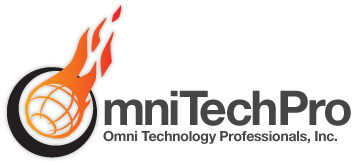We should always hope for the best and be prepared for the worst.
Sometimes, we overlook our business in preparing our homes and loved ones for a storm. Securing your business should be similar to how you would your home. Think about how high winds and flooding from a hurricane will affect your building and surrounding area. Imagine you have no power, communication or access to resources. Without these resources, can you still make sure the vital parts of your business are running? Payroll, invoicing, and customer support can all be done remotely with the proper preparation and setup. Losing power could mean much more than just a few days in the dark. That’s why it is vital to take a few steps to keep yourself and your technology safe before the hurricane hits and you lose power.
1. Take pictures of everything
Go around your business and take pictures of your computers, servers, printers, networking, phones, and anything else plugging into a power outlet or battery. Just doing this alone can help with insurance claims and remembering what was thereafter an issue. Ensure you get these photos on a cloud service like Dropbox, iCloud or Google Photos.
2. Make a Backup
Make sure your business has up-to-date backups of all your critical data. Don’t take the backup system’s word for it. Make a quick restore of some of your most critical files (think accounting, spreadsheets, database files) and confirm they can be restored. Often, we come across backup systems that haven’t been tested and say they are backing up when they are not. Once you have verified those files, grab any files or folders you need to work on for the next few days on a USB drive or external hard drive to work from home.
3. Charge Up Your Batteries
Make sure you have all your portable laptop and phone batteries topped off and ready to go. If you have a portable phone battery charger, top that off too. There are also handy solar power banks that stay charged with minimal sunlight. Plug all your devices in now and wrap a charging cable around your device.
4. Update Your Voicemail and Send Customers an Email
Set up your business phone or cell to let customers know what the status is for being open, closed, or relocated during this time. The voicemail can give instructions to go to your website or call a different number for certain situations.
A quick way to let people know is to send out an email blast to your customers beforehand with your email marketing app in one big blast. This email can have contact info or instructions on how to best communicate during a power outage or other situations.
5. Put equipment on desks or off the ground and unplug.
While standing water typically can cause slow long-term damage to equipment, you can prevent many issues by raising your equipment off the floor. Especially critical servers or desktops that act as servers. If you do have standing water for more than a few days without proper remediation, it is recommended to have them replaced as the corrosion is often hidden from plain site but will cause the equipment to fail after a few months.
These 5 tips should get you started on preparing for a hurricane as well as other disasters. If you would like a full plan for your business please contact us and we will help you come up with a disaster recovery plan to put all of these processes and more in place.