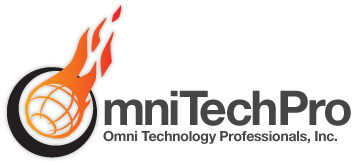Having a disorganized workspace in the digital era can hinder productivity by creating an environment that distracts the mind. It is essential to maintain a clutter-free environment to ensure that you are working at your highest potential.
This guide provides invaluable insights into decluttering, organizing, and maintaining both your physical and digital spaces. Embrace the principles within to cultivate a workspace that inspires creativity and epitomizes the pinnacle of professional order and efficiency.
Ideas for clearing your space:
- Consistent, ongoing clean-up is important for increasing productivity and efficiency in the workspace, reducing the risk of accidents and injuries, enhancing the overall appearance of the office, and creating a positive and organized work environment.
- Decluttering cables involves identifying and labeling cables for easy identification, using cable management solutions to keep cables organized, removing unused cables to free up space, considering wireless options to reduce cable clutter, and regularly inspecting and replacing damaged cables.
- Streamlining tech equipment includes assessing the functionality and necessity of each device, consolidating multiple devices into one if possible, properly disposing of outdated or non-functional equipment, optimizing computer systems for better performance, and implementing cloud storage solutions to reduce physical tech equipment.
- Cleaning and maintenance involves dusting and cleaning computer screens, keyboards, and mice, using appropriate cleaning solutions and tools for electronics, regularly cleaning and sanitizing shared tech equipment, scheduling professional cleaning for hard-to-reach areas, and maintaining a cleaning checklist for routine maintenance.
- Organizing digital files includes creating a logical folder structure for easy file retrieval, implementing a consistent naming convention for files, regularly deleting and archiving unnecessary files, backing up important files to prevent data loss, and utilizing cloud storage or file-sharing platforms for collaboration.
Enhancing Workspace Productivity
Enhancing workspace productivity begins with a systematic approach to decluttering and organizing your technological environment. This process is not merely cosmetic; by creating an orderly space, you are fostering conditions that are conducive to workspace efficiency. A clean and structured office is instrumental in boosting employee morale, as it can significantly reduce stress and distractions, allowing employees to focus on the task at hand.
To achieve this, start by addressing the tangle of cables under desks and around workstations. Employ cable management solutions to neatly bundle and label wires, which not only improves accessibility but also minimizes potential hazards.
Furthermore, streamline your tech equipment by evaluating the necessity of each device, removing redundancies, and embracing wireless technology where feasible.
Organizing and Decluttering Cables
Streamline your office environment by implementing a cable management system to tackle cable chaos. An organized workspace free of tangled cords and wires not only looks professional but also minimizes distractions and potential hazards. Employing a meticulous approach, consider the following steps:
- Utilize cable ties or clips to bundle and secure loose cables neatly.
- Implement a color-coded system for labeling cables to swiftly identify their endpoints.
- Employ cable conduits or trays to guide wires along desks and walls, maintaining an uncluttered space.
- Explore wireless options for devices where feasible to reduce reliance on cords.
- Schedule regular cable audits to remove redundant wires and maintain an orderly setup.
Streamlining Tech Equipment
Every piece of tech equipment in your workspace should serve a distinct purpose, ensuring that your environment is both functional and clutter-free. To achieve this, begin by assessing the functionality and necessity of each device.
Consolidating devices can dramatically reduce clutter; for instance, multifunction printers that scan, copy, and fax eliminate the need for separate machines. Optimizing computer systems not only streamlines operations but also enhances performance. This can involve upgrading hardware, updating software, or customizing settings to match specific workflow requirements.
Methodically dispose of outdated or non-functional equipment, adhering to proper recycling protocols. By meticulously streamlining tech equipment, you create a workspace that promotes efficiency and minimizes distractions, leading to a more productive and satisfying work experience.
Routine Cleaning and Maintenance
Following the streamlining of tech equipment, routine cleaning and maintenance become crucial in preserving the functionality and longevity of your office technology. A disciplined approach to cleaning not only enhances performance but also contributes to a more professional workspace.
Here are five key steps to incorporate into your maintenance routine:
- Utilize soft microfiber cloths and specialized electronic wipes to remove dust and fingerprints from screens and surfaces gently.
- Employ compressed air dusters to clear out debris from keyboards and computer vents.
- Implement a regular schedule for cleaning tech equipment, ensuring consistency and thoroughness.
- Consider using mild cleaning solutions specifically designed for electronics to avoid damage.
- Enlist professional cleaning services for a comprehensive and safe cleaning regime for complex cleaning tasks or large office environments.
Effective Digital File Organization
Streamline your workflow by organizing digital files efficiently, ensuring every document is easily accessible and securely stored. Begin by creating a logical folder hierarchy that mirrors the structure of your projects or departments. Implement a consistent naming convention for files and folders to facilitate quick retrieval. Regularly archive old or infrequently used documents to maintain a clutter-free digital workspace.
Prioritize digital file backup to safeguard against data loss. Establish a routine for backing up critical files, utilizing both on-site and off-site storage solutions. Embrace collaboration platforms that offer real-time file sharing and version control, enhancing teamwork and productivity.
Whether you are cleaning your physical areas or your digital ones make sure you take a few minutes this fall to clean up your business.
If you would like to know more about this topic or how to better your business through technology contact us today!