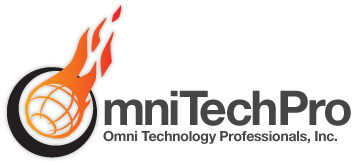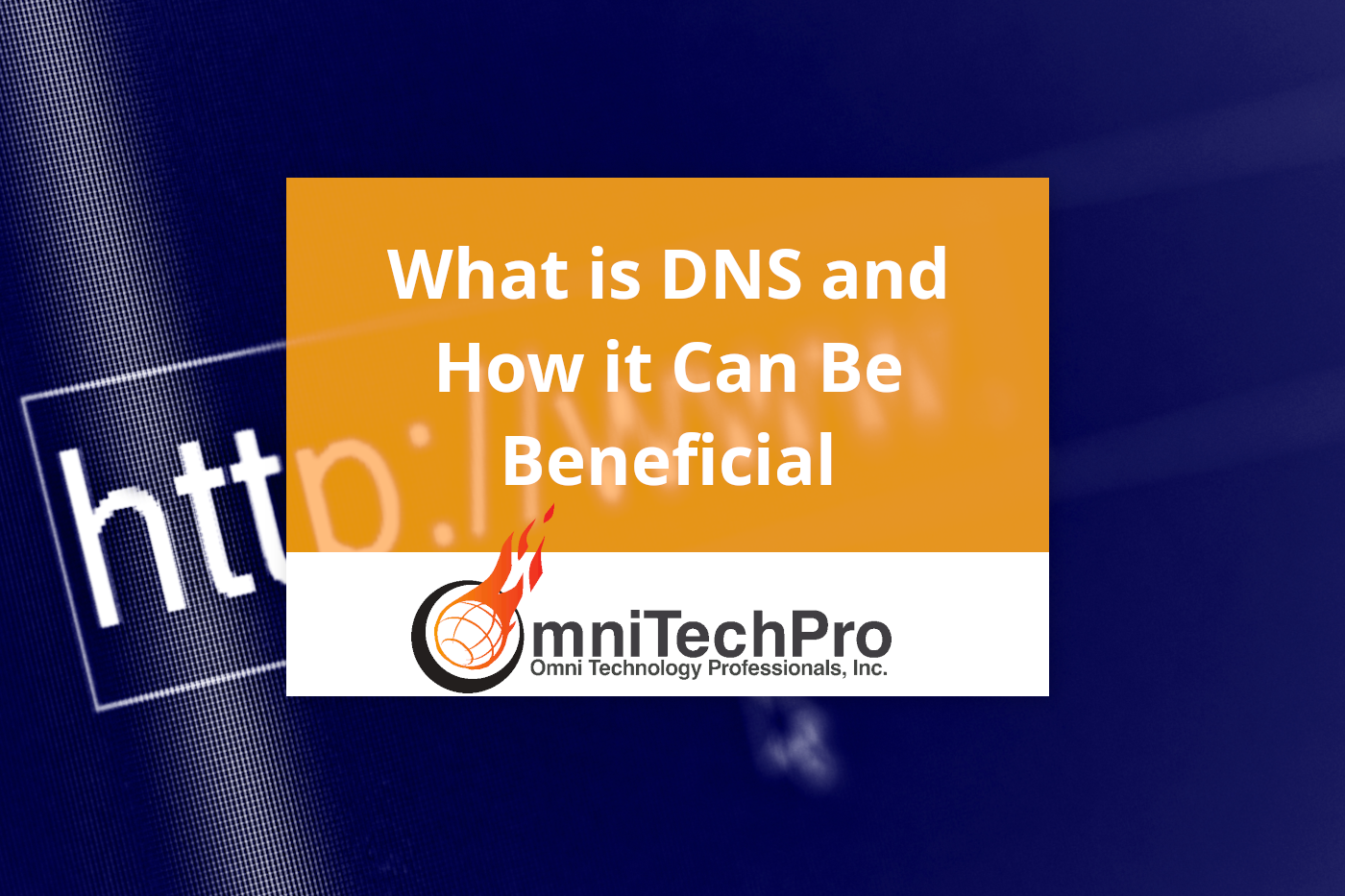DNS stands for Domain Name System. It’s a way for computers to communicate with each other and find websites on the internet.
Imagine you want to visit a website like Google.com. Instead of typing in a bunch of numbers (called an IP address) into your web browser, you can type in the website’s name. DNS makes this possible by linking the website’s name (google.com) to the IP address of the computer where the website is stored.
So when you type “google.com” into your web browser, your computer asks the DNS server for the IP address of the website. The DNS server responds with the correct IP address, and your computer can connect to the website.
DNS is beneficial for businesses because it allows them to change their websites without affecting their customers. For example, if a business wants to move their website to a new server, they can use DNS to point their website’s name to the new server’s IP address. This way, their customers can still access the website using the same name, even though the website has moved to a new location.
DNS is also helpful for businesses in the field of IT because it makes it easier to make changes to a network without disrupting business processes. For example, if a business needs to add a new server to their network, they can use DNS to assign a new name to the server and easily connect it to the rest of the network.
Domain name system (DNS) connects URLs with IP addresses
The Domain Name System (DNS) is server-based software that links numerical IP addresses to easy-to-read web addresses. It connects sites with different IP addresses by establishing a hierarchy of authority. Organizations, governments, and access providers typically allocate IP address ranges and domain names. Most Uniform Resource Locators (URLs) are built around the domain name of a web server.
The DNS manages domain names through a network of name servers. The root name server, or DNS root, is the node of the DNS hierarchy and answers queries. It forwards requests to other DNS servers, which are usually managed by your ISP. The domain name is the part of a URL that consists of several parts called labels. Typically, it reads from right to left, and each label denotes a subdivision of the domain name.
The DNS also maintains records for different types of services and applications. For example, the Mail Exchanger record provides the data needed for email servers to send emails, and Microsoft Active Directory records help identify network services. Although DNS might seem complex, it’s essential for other processes to function.
The DNS is one of the foundations of the Internet. It connects the names of web sites to their IP addresses. IP addresses are long strings of numbers that identify computers. The idea of a database to connect IP addresses and URLs was first conceived in the early days of the Internet. Back then, DNS host names were administered by a single host on a central server. Anyone requiring a host name would download this file, which grew in size with the amount of traffic. However, the growing use of the internet made this method unsustainable. So, Paul Mockapetris and his team came up with the concept of an automated system to resolve domain names.
DNS servers are configured with special records that tell them where to find each other. This gives resiliency in case one server goes down. Each server holds a small part of the IP address mapping. These servers are called the “root” name servers. In case of DNS failure, the DNS resolvers update the server that corresponds to the client IP address on the fly. This update process is repeated until the user finds the right server.
DNS has been around for decades, but has grown in scale to keep up with the growth of the Internet. It has evolved to meet this growth by using redundancy, caching, and hierarchy. To understand the process of domain name resolution, read on:
The first generation of DNS was very simple and limited in its scope. It was most effective when multiple servers answered queries at once. Its most important feature was the ability to maintain continuity. It used two servers: one was the “master” server, while the other was the “slave.” The slave servers obeyed instructions to keep in sync with the master and updated the data periodically.
It is used to identify computers on a network
DNS is a decentralized and hierarchical naming system that identifies computers on IP networks. The system maps human-friendly domain names to numerical IP addresses and performs various other functions. It’s an important part of network configuration. Domain name servers provide DNS mappings and are important for web browsing.
DNS works by using host names to identify computers on a network. In the early days of computer networks, a text file was used to map host names to IP addresses. When a user wished to access a specific computer, they would input the host name into a DNS server, which would translate it to the appropriate IP address. Unfortunately, the IP address format wasn’t structured and updating host names was a complicated process. Eventually, DNS was developed to solve these problems.
DNS makes the internet more accessible and enables businesses to benefit from changes on the internet. For example, a business can switch to a cheaper web host without disrupting their web traffic. DNS is the backbone of the internet. DNS helps make the internet more accessible for everyone.
DNS FIltering can protect your business
DNS filtering can be used to protect a small business by blocking access to websites or internet resources that may be harmful or inappropriate for the business.
For example, a small business may want to block access to websites that contain malicious software or phishing scams, which could compromise the security of the business’s network. The business could use DNS filtering to block access to these types of websites, helping to protect their employees and customers from online threats.
Additionally, a small business may want to block access to websites that contain inappropriate content, such as adult or violent material. This can help create a safe and professional work environment for employees, and can also protect the business’s reputation.
Overall, DNS filtering can be an effective tool for protecting a small business by blocking access to harmful or inappropriate websites, and helping to keep the business’s network and employees safe.
In summary, DNS and DNS filtering are important tools for small businesses looking to protect their networks and ensure the security and productivity of their employees. DNS allows businesses to easily make changes to their websites and networks without disrupting business processes, while DNS filtering helps to block access to harmful or inappropriate websites, helping to keep networks and employees safe. By understanding the benefits of these technologies, small businesses can make informed decisions about how to best protect their networks and ensure the success of their business.